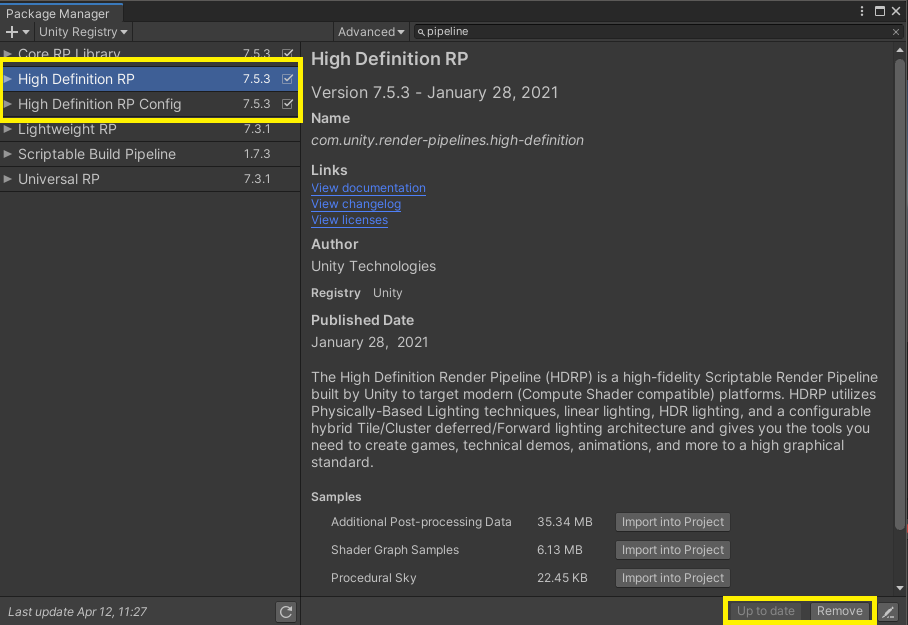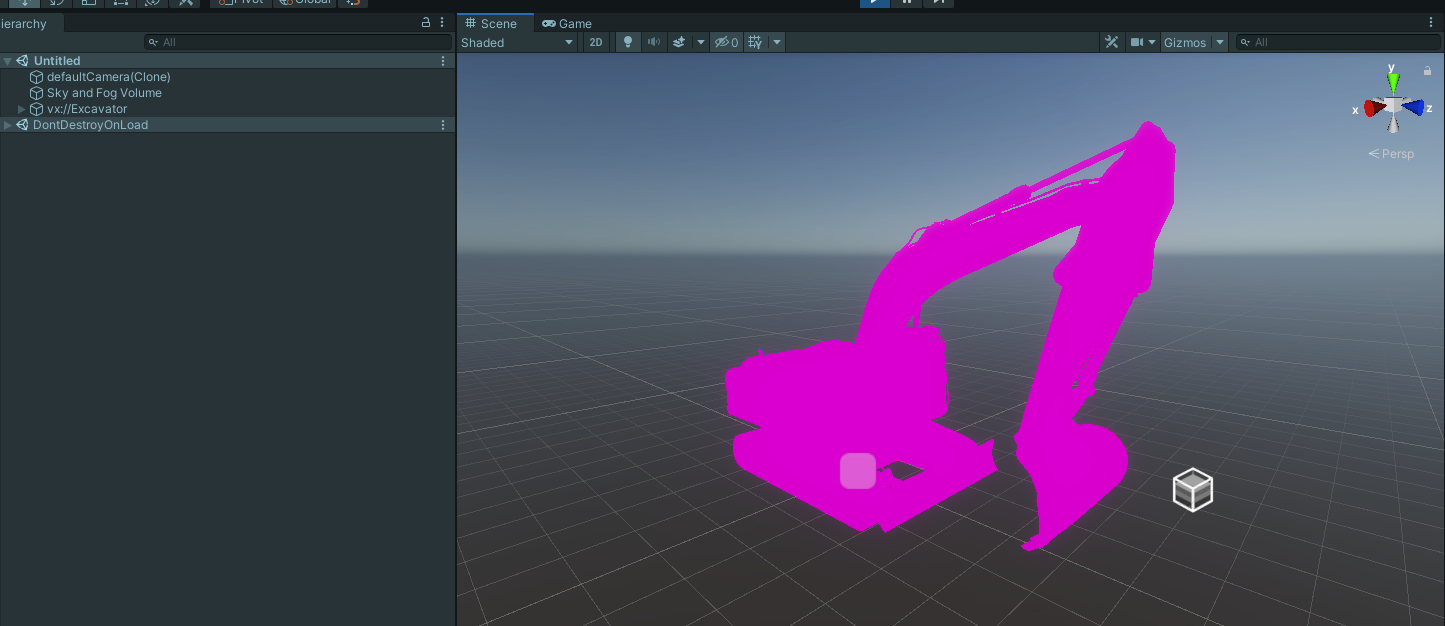Installing the HD Render Pipeline Package in a Unity Project
The Vortex graphics integration in Unity uses Unity's HD Render Pipeline (HDRP). It is a package that must to be installed in a Unity project and it enables higher graphics capabilities.
In the context of the Vortex graphics integration, the package comes installed in the VortexUnityApp application, which is used to run Vortex simulations with Unity graphics. The HDRP is also installed in the VortexUnityTools project, which is a Unity project that can be used to generate graphics assets.
For an overview of the package's features, refer to this page: HDRP Overview.
Installation
To create a new project that makes use of this package, follow this guide: Getting Started with HDRP.
If you already have a Unity project and want to upgrade it to use HDRP, you can follow this tutorial: Upgrading to HDRP.
Validation
To validate that the package is correctly installed in a Unity project, you can follow these simple steps:
- Open your Unity project in the Unity Editor.
- In the menu bar, select Window > Package Manager to open the Package Manager window.
- From here, you can look at the list of Unity packages. Look for the HD Render Pipeline. If it is installed, there will be a checkmark next to it.
Once the package is installed, select the HDRPDefaultResources/HDRenderPipelineAsset.asset file and make sure that the Lit Shader Mode is set to Both.
Troubleshooting
When loading assets in either VortexUnityApp, your own application using the Vortex Integration or with the VortexUnityTools project, if the graphics assets are all displayed with a flat magenta color, this most likely means that these assets were not made using the HDRP. To be precise, this means that their materials were not upgraded to use HDRP shaders.
In this case, the typical solution would be to first verify that HDRP is correctly installed in the project containing the source assets, then to re-export any asset bundles containing these assets.
You can find more information on exporting assets into asset bundles for a Vortex simulation here: Exporting Assets into an Asset Bundle.