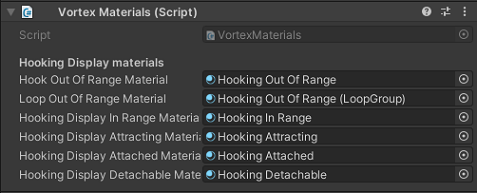How to display graphics of Hook group and Loop group in Unity
Vortex Hook Group and Loop Group extensions
The Vortex Hook Group and Loop Group extensions can be used for creating training sequences when two objects are to be attached by attachment points. For more details of the Groups extensions, see Hook and Loop Groups. When the Group extensions are used in Vortex simulation content, the Hook and the Loop graphics of the nodes referenced in the extensions for Unity display are found in the prefab that is created from the graphics gallery containing the node. For more details how the create a prefab, see How to Automatically Convert many Vortex Graphics Galleries for use in Unity
Unity Materials component (VortexMaterials)
The Material component is required to provide the visual feedback of the hook and loop graphics. The material component will be added on any graphics prefab. The proper material is selected and applied to the graphics depending on the hooking states (e.g. Out-of-range or In-range etc.) in Vortex that are transferred to Unity.
A single VortexMaterials component is required for the entire simulation content. If multiple instances of VortexMaterials component are added, only the first one found will be used.