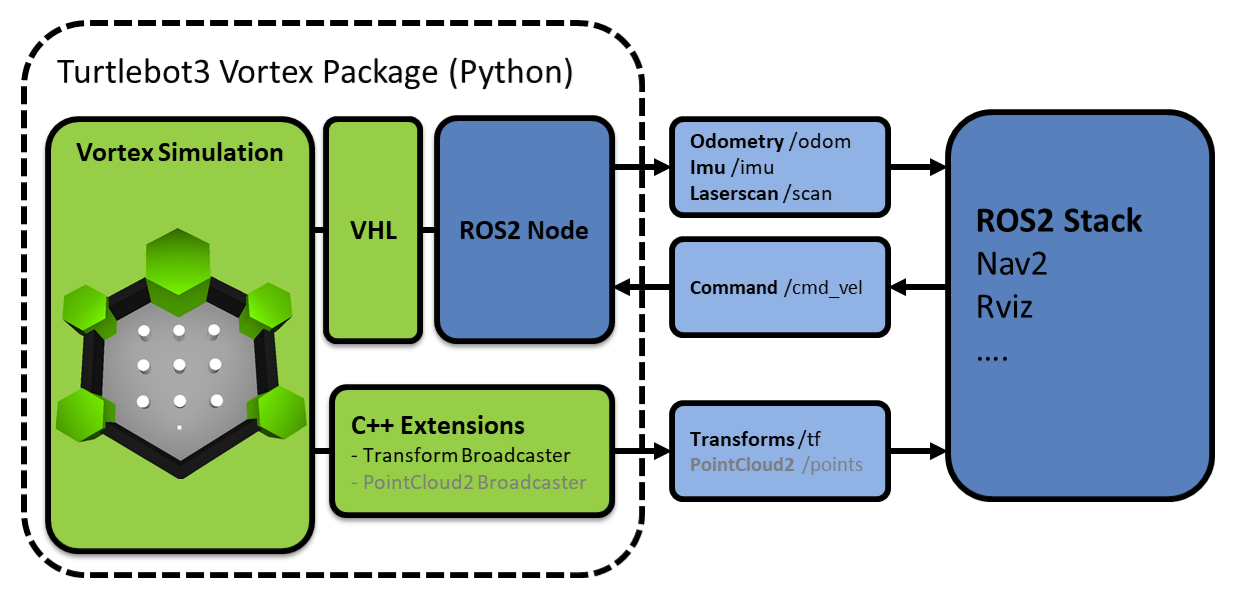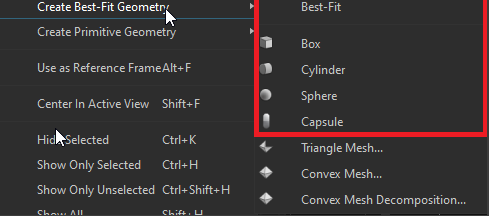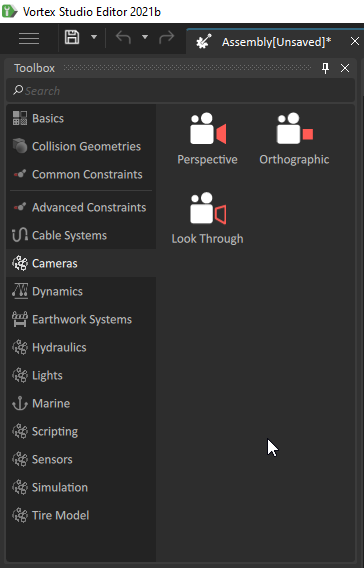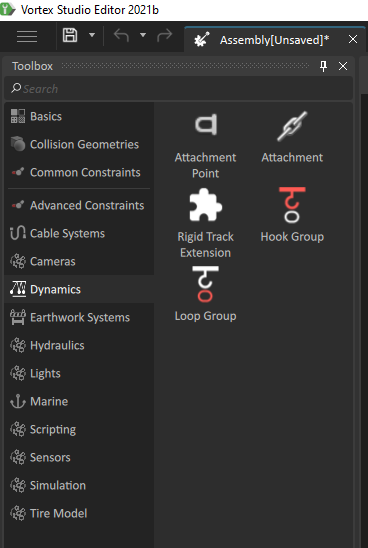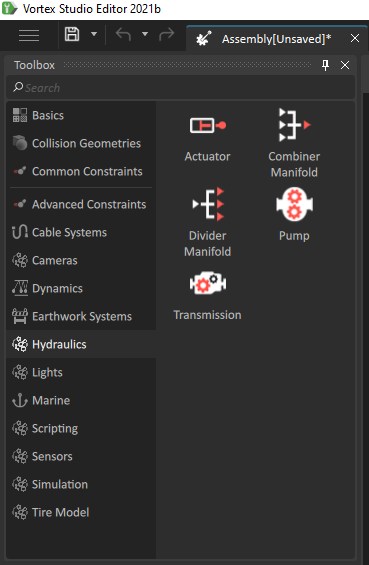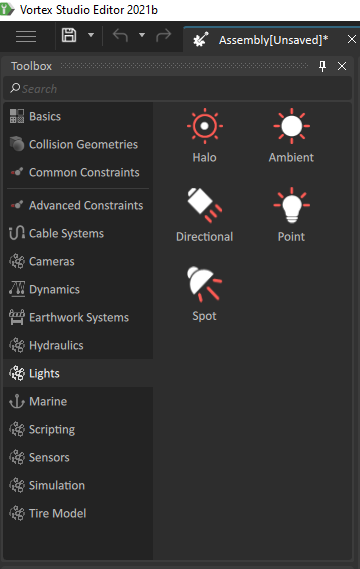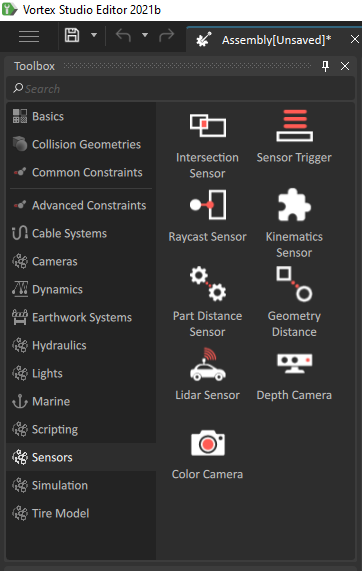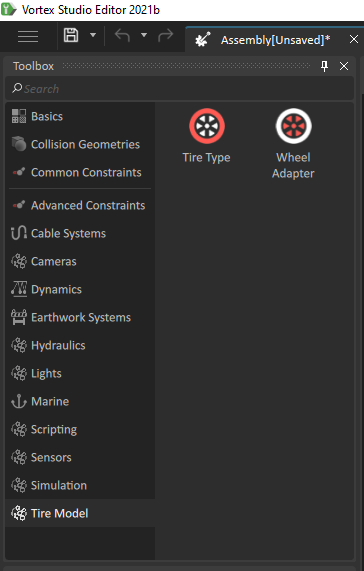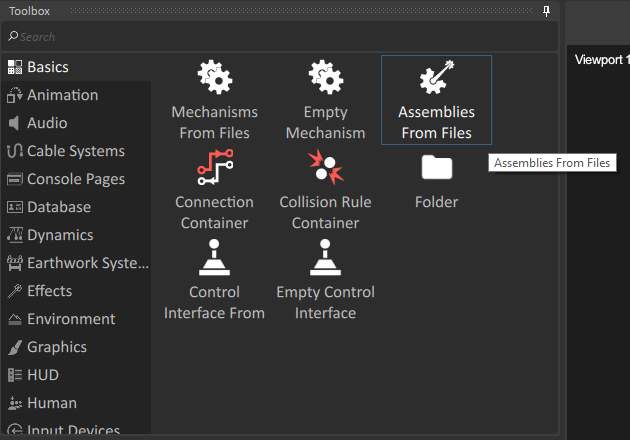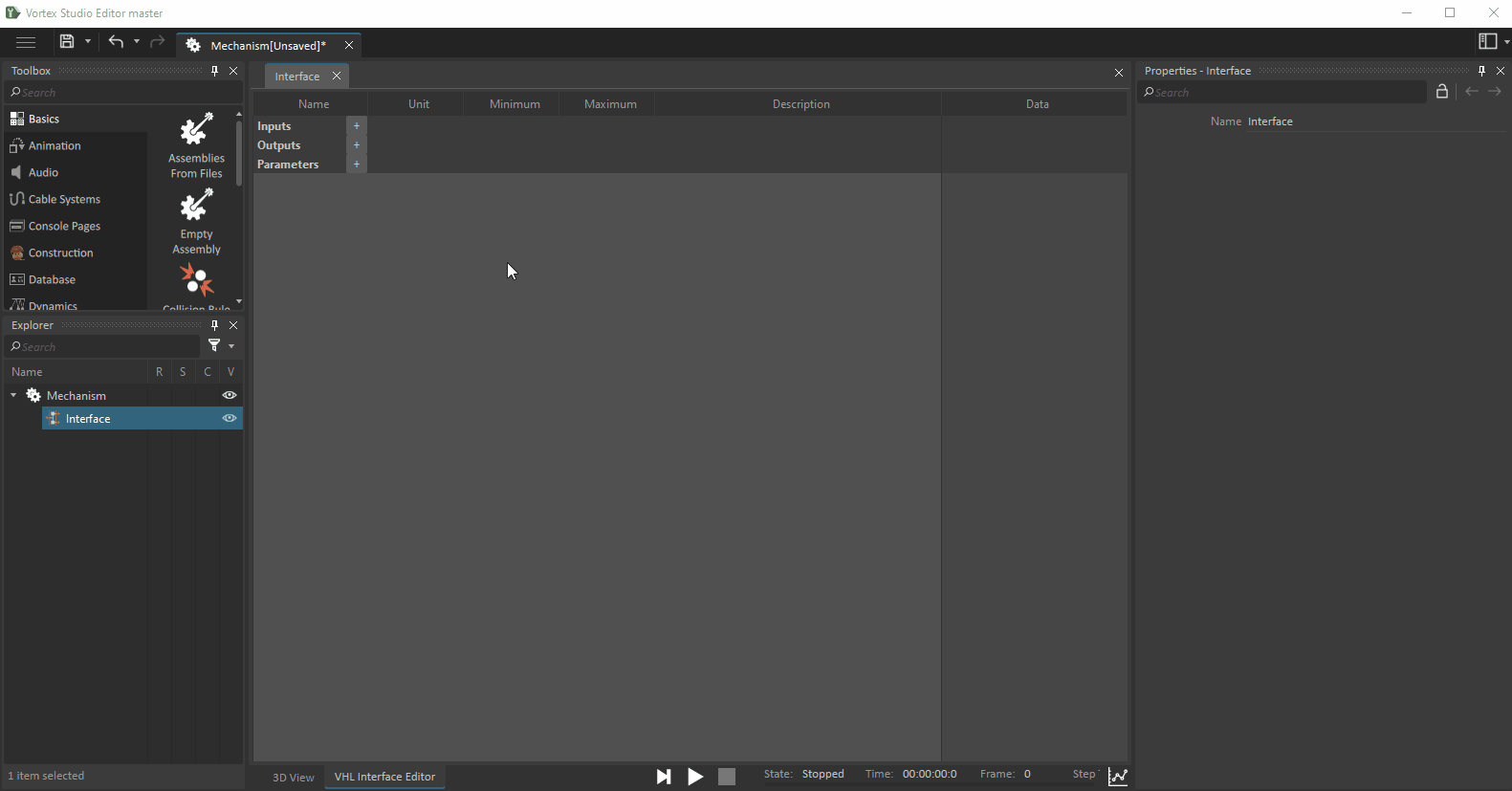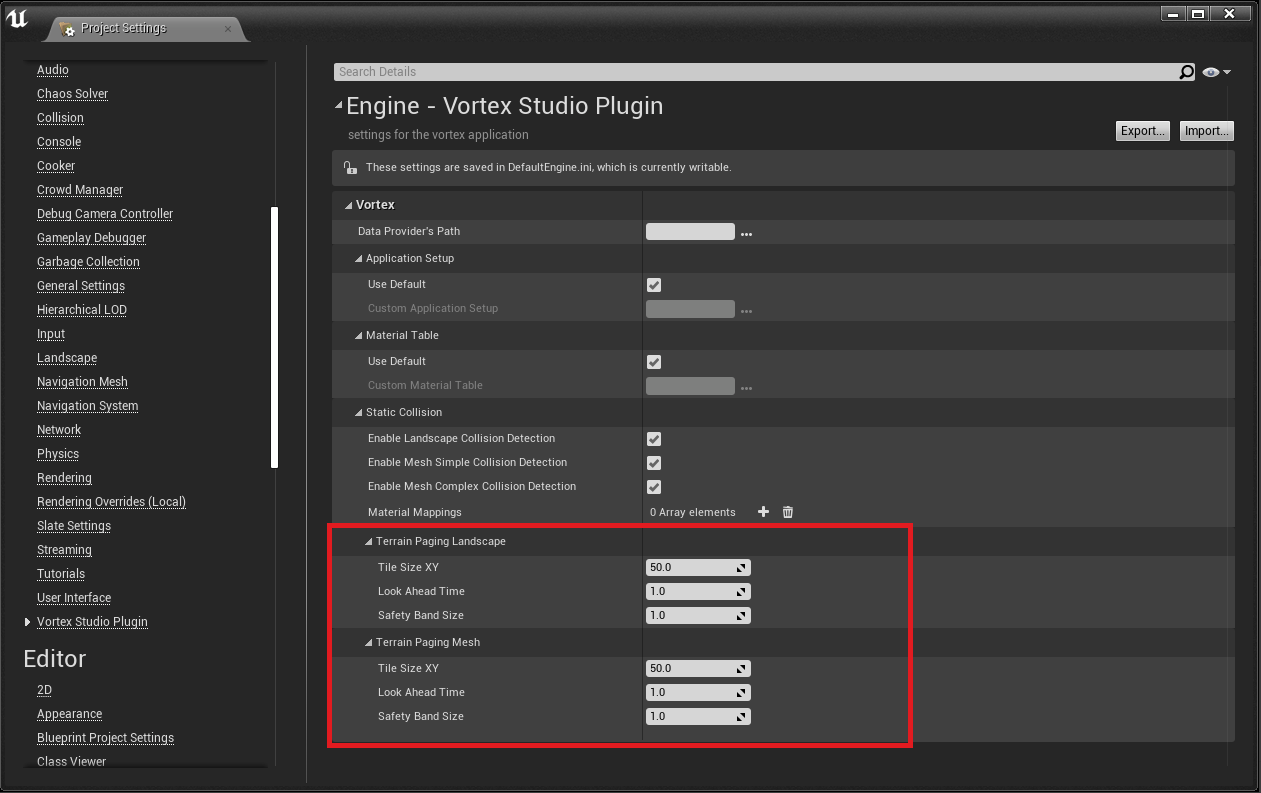Vortex Studio 2021b Release Notes
What's new?
Engineering and Robotics Support
ROS Connectivity
ROS2 Support in Vortex Studio has been greatly enhanced with several functionalities :
- Using Vortex Embedded Python3 to define Nodes and Topics Subscribers
- Support for the second generation of the transform library tf2
- Publish Sensor Lidar data to ROS
A demo tutorial is also available, Turtlebot3/Nav2 with Vortex : ROS2 Tutorial 1: Running the Turtlebot3/Nav2 demo
URDF Import
The python script converting URDF files to Vortex Assemblies has been updated and is available in the default installation.
The script can be used as command line, its output produces a standard Vortex Assembly that can be used within the Vortex Editor.
In the case of referenced graphics, the script will create a Vortex Graphic Gallery linked with the Assembly containing referenced graphics assets.
Generating Collision Geometries from a graphic gallery in code
Using code, it is now possible to generate a collision geometry from a graphics node in a graphics gallery.
The API was updated to allow using the "best-fit" collision geometry from the Vortex Editor in code.
When used, the geometry generated will either be the selected primitives (box, cylinder, sphere or Capsule), or chosen automatically based on which fits best the node.
The C++ and python tutorials Content Creation were updated to show the feature.
Support of more GPUs - DirectX Renderer
The support of DirectX renderer in Vortex Studio Create has reached it's beta status and will be further enhanced in the coming months.
see DirectX Support in Vortex Editor Beta
Content Creation Usability and Reusability
Assembly Improvements
Assemblies now support more extensions, graphics and dynamics, to allow the mechanical engineer to build a re-usable mechanical component with all functionalities embedded in the same document.
| Category | Extensions | |
|---|---|---|
| Cameras |
| |
| Dynamics |
| |
| Hydraulics |
| |
| Lights |
| |
| Sensors |
| |
| Tire Model |
|
Furthermore, an Assembly can also be added to the Scene document to enable their reusability as props.
VHL Interface Improvements
VHL Interface can now be designed beforehand without the need of the fields or extensions to fully be defined.
VHL Interface Input and Parameters can be added to the interface and associated afterwards once the actual fields are created in the Mechanism.
Any disconnected Input or Parameter, i.e. the referenced field does not exist anymore or not yet, is editable in the VHL Interface panel.
Other Improvements
Integration with Unity Improvements
The Unity Integration API and its companion plugin have seen their performance and rendering quality improved for earthwork content simulation.
Unreal Terrain Streaming Performance
We updated the Vortex Integration API to support multiples terrain providers. This allows using several producers to handle different types of data.
The Vortex plugin for Unreal was updated to allow specifying different parameters for the colliders and the landscape. Typically a larger tile size is required for the landscape so that the the tile creation can be efficient, but for colliders it is preferable to have a smaller tile size to only create what is the vicinity of the vehicle.
MARIN XRI Integration
The MARIN XRI was updated to version 2021.2.
The sample ship was updated accordingly.
System Requirements
Supported Platforms
Vortex Studio 2021b runs on the following platforms:
- Microsoft Windows 10 (x64), version 21H2.
- Linux CentOS 7 or equivalent.
Starting with Windows 10 2004 Update, the Windows Timer Resolution default behavior has changed.
You need to upgrade to 2021b in order to benefit from the code changes we made to alleviate these changes and keep the Vortex Application with the same real-time capabilities.
Hardware Requirements
| Minimum Configuration | Recommended Configuration |
|---|---|
|
|
Any computer running Vortex Studio Create or Activate must support AVX2 instructions set
Supported Graphics Cards
Vortex Studio 2021b has been extensively tested with NVIDIA GeForce RTX 3060 TI, RTX 3060, RTX 2070 and GTX 1070 cards for high performance rendering with 466.27 and 461.40 WHQL drivers.
Other GTX and RTX graphic cards listed in the NVIDIA release notes work with Vortex Studio, however some performance or rendering degradation may occur.
The 466.27 driver may cause issues when running many graphics simulations concurrently on the same computer. While this was only observed in extreme cases, the driver can be downgraded to 461.40 if needed.
Vortex Studio Create 2021b has also been tested with NVIDIA Quadro P5000 graphics cards.
Vortex Studio 2021b supports AMD and Intel graphics cards as a tech preview with limited feature set.
On computers equipped with multiple graphics cards (e.g., laptops with both integrated Intel card and dedicated NVIDIA graphics card), the default configuration of these systems is to auto-select the card to run the application, which might prevent Vortex Studio from running with the NVIDIA card. In the NVIDIA Control Panel, select Manage 3D Settings and change the Preferred graphics processor to High-performance NVIDIA processor and restart the Vortex application.
Some monitors have factory refresh rates set to high frequencies, i.e. 144Hz. Vortex applications will process the graphical information at 60 Hz by default, which might lead to visual artifacts. Please set the monitor refresh rate so it matches the Vortex simulation rate.
Windows Remote Desktop is not supported by Vortex Studio running in OpenGL mode, we recommend using another remoting application that uses the remote graphics card for rendering, e.g. VNC.
Supported VR Hardware
Vortex Studio 2021b supports the following VR hardware via the OpenVR protocol:
- HTC Vive
- HTC Vive Pro
- Vive tracker
A Steam account is needed to configure and use the VR hardware in a Windows 10 environment. Your graphics card must also meet minimal requirements for VR performances.
Mongo DB
Mongo DB is the database engine used in Vortex Activate.
The version supported is Mongo DB 4.2.
Qt
Vortex Studio uses a custom version of Qt 5.15.2.
Python
Python 3.8 is supported. Vortex Studio contains an embedded version of python 3.8.6.
The corresponding Python or Anaconda distribution can also be used to include more modules in the scripts.
Unreal Engine Integration
Vortex Studio 2021b supports integration Unreal Engine version 4.26.
Unity Integration
Vortex Studio 2021b supports integration with Unity 2020.3.20f1.
Supported Compiler
Vortex Studio 2021b supports Microsoft Visual Studio 2015 (VC14) compiler and above.
GCC 7.3 is the supported compiler on Linux.
Simulink/MATLAB
Real-time UDP protocol of Simulink/MATLAB is supported.
Licensing
Vortex uses RLM by Reprise Software™ for licensing.
Altair Partner Alliance (APA) Licensing
Altair license server supported version is 14.5.1.
Vortex Studio Activate is not included in the Altair APA licensing support.
Supported 3D model File Types
The following 3D model file types can be imported into Vortex Studio Editor.
- .cive, .dae, .fbx, .flt, .ive, .obj
- .osg2, .osga, .osgb, .osgs, .osgt, .osgx, .shp
The following CAD file types can be imported into Vortex Studio with the purchase of the CAD Importer add-on.
The CAD Importer add-on is a paid add-on. Contact your CM Labs representative for more information.
- .step, .3dxml, .stl, .catproduct, .stp, .catpart, .vrml, .cgr, .wrl, .jt, .sldasm, .sldprt, .x_t, .x_b
Compatibility Notice
We recommend that you back up your assets before migrating to the latest version. If saved, it will not be possible to open them again in their original version. Assets include any files created with the Vortex Editor, Vortex Director or programmatically with the Vortex SDK, including: code, extensions, legacy parts, assemblies, mechanisms, galleries, scenes, setup files, simulator files and any other proprietary Vortex file.
From any version of Vortex Studio from 2018a up to current version
Files from these versions can be used in the newest release. We recommend that you use the "Save All Child Documents" feature to ensure that all components are properly saved.
Between any Vortex version
Record-and-Playback as well as Key frame files created with previous versions may not work with Vortex Studio 2021b.
From any version of Vortex Studio Academic
Academic can open and run content created with other licenses.
End-of-life Notice
- Python 2.7.13 is supported for legacy systems. It is strongly advised to upgrade to 3.8.
Minor Improvements in Vortex Studio 2021b
In addition to features documented in the what's new, minor improvements have been made during the development of Vortex Studio 2021b:
| ID | Summary |
|---|---|
| VP-33932 | The assembly API was updated to be consistent with the mechanism API |
| VP-41388 | Upgrade Qt to 5.15.2 |
Fixed Issues in Vortex Studio 2021b
Various bugs and workflow issues have been fixed during the development of Vortex Studio 2021b:
| ID | Summary |
|---|---|
| VP-40524 | Vortex Samples - The RWD Vehicle Systems Topology behaves as an AWD |
| VP-40659 | Vortex Studio Editor - crashes after closing setup document with DirectX display renderer |
VP-41397 | Vortex Director - resizing the window does not behave correctly |
VP-41601 | Vortex Studio Editor - After restarting, floating panel windows will disappear behind the main window |
VP-41683 | Vortex Studio Editor - When a new object is created while Ctrl is held down (eg, Ctrl+D or Ctrl+V) the Ctrl keyup is missed |
VP-42097 | Vortex Studio Editor - "Your Documents" search bar does not work just after starting the application |
VP-42119 | A texture that is being referenced by a monitor does not behave correctly when the Visible flag is disabled |
VP-42631 | A Paged Terrain Extension can creates multiple instances of the default material |
VP-42640 | Vortex Player - A window will be unavailable if it was positioned on a screen that was disconnected |
VP-42691 | Simulation does not reset when stopped when a mechanism contains a configuration that acts on an assembly |
VP-42760 | Framerate issues on Windows 10 2004 and later |
Known Issues in Vortex Studio 2021b
| ID | Summary | Workaround |
| VP-39136 | Vortex Editor shows black screen when running on a laptop with NVIDIA GPU with Optimus technology. | Manually choose the OpenGL renderer in the Vortex Editor options. Alternatively, set an external monitor as primary. |
| VP-41437 | When a sound is created such that the listener and the emitter are exactly at the same location, or the listener is moving together with the emitter such that it is precisely above it, the sound that the operator hears becomes garbled. | This happens for monaural sound track when the listener and the emitter are moving in tandem while being either too close or aligned vertically. The workaround is keep the sound emitter and the listener separate and make sure they can't be move in a way where they could align with each other. |
Deprecations in Vortex Studio 2021b
- The VxSim::Qt namespace has been removed. Every features of VxSim::Qt are now in the VxSim namespace.
see End of Life Notice