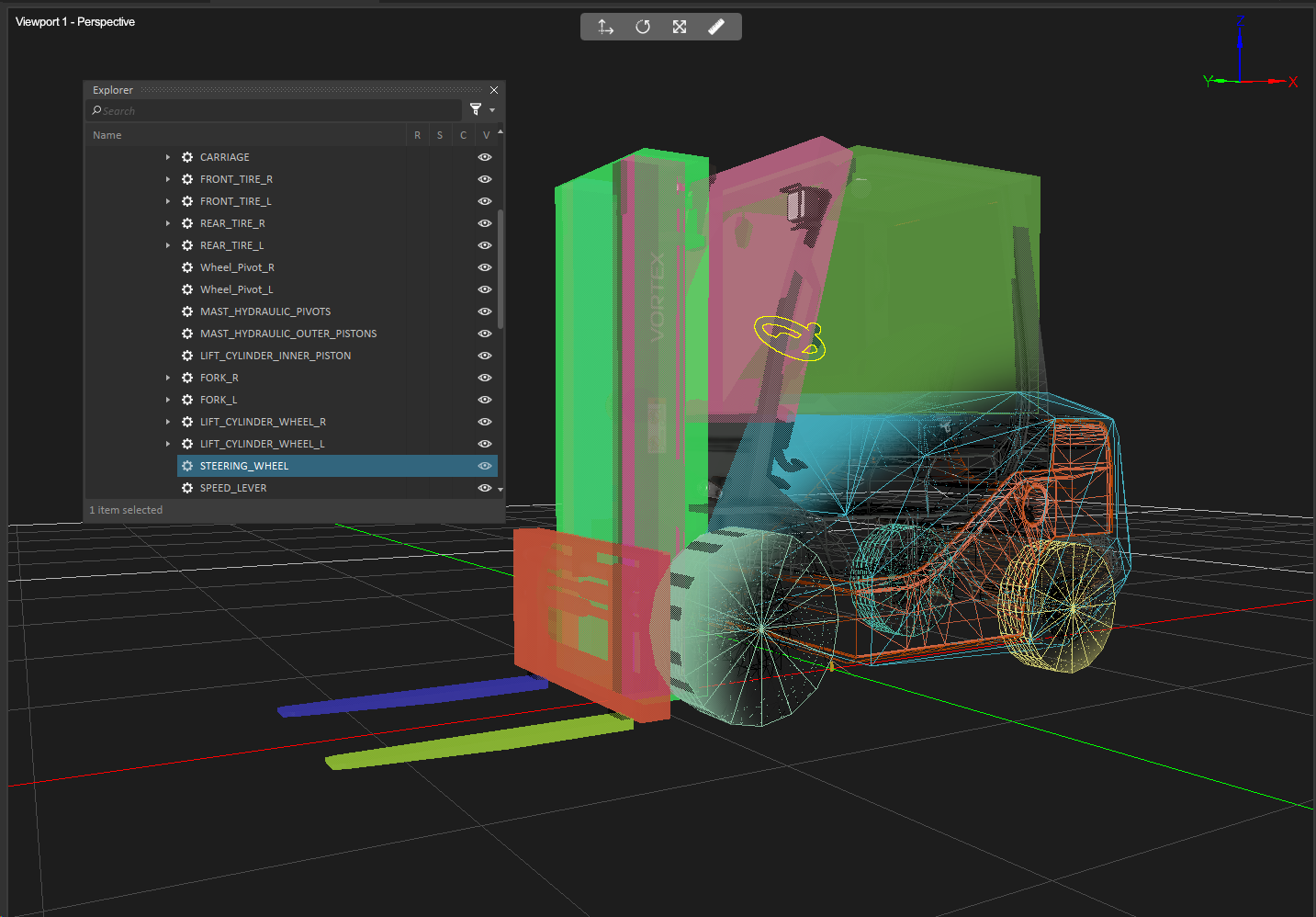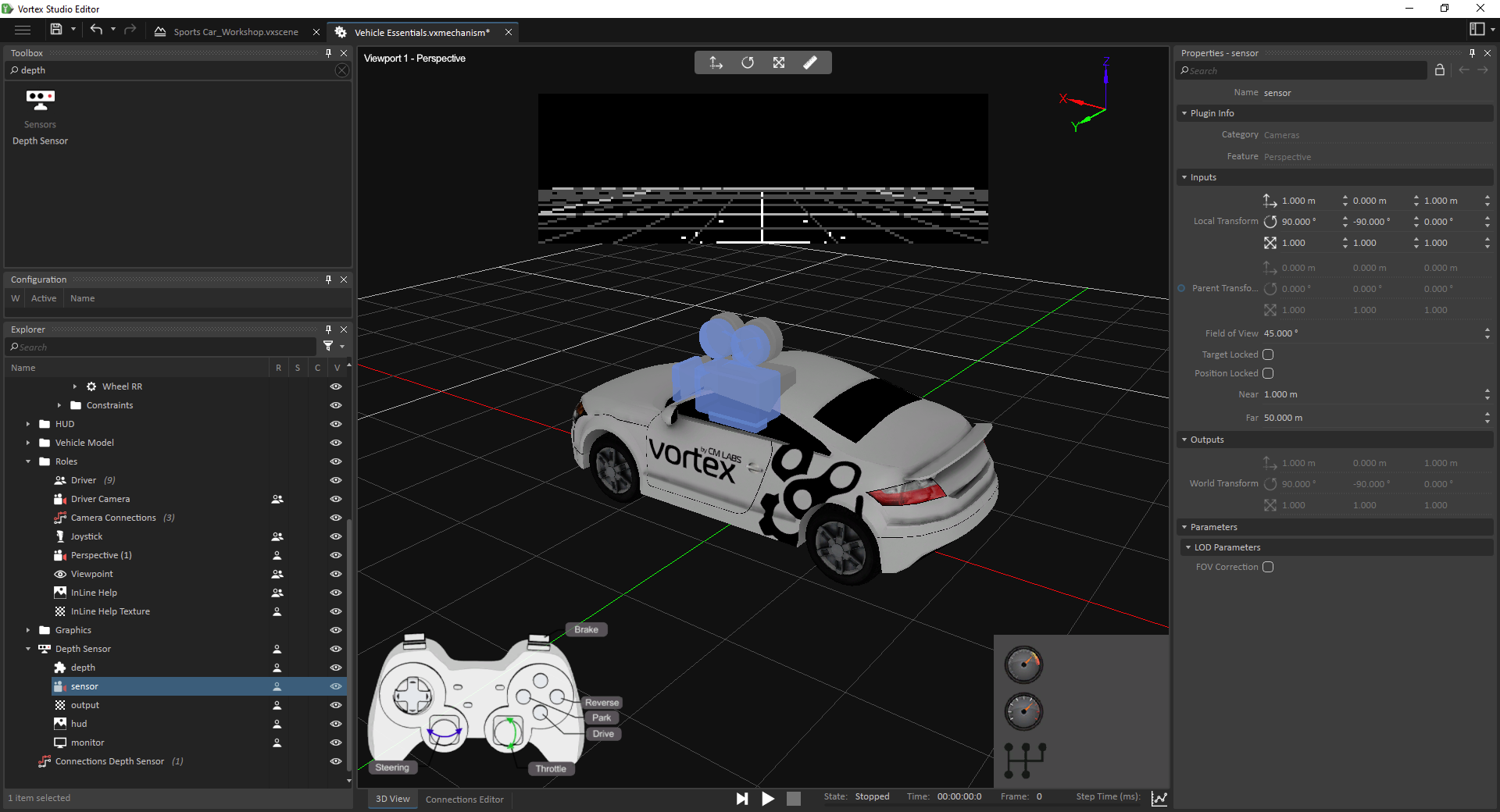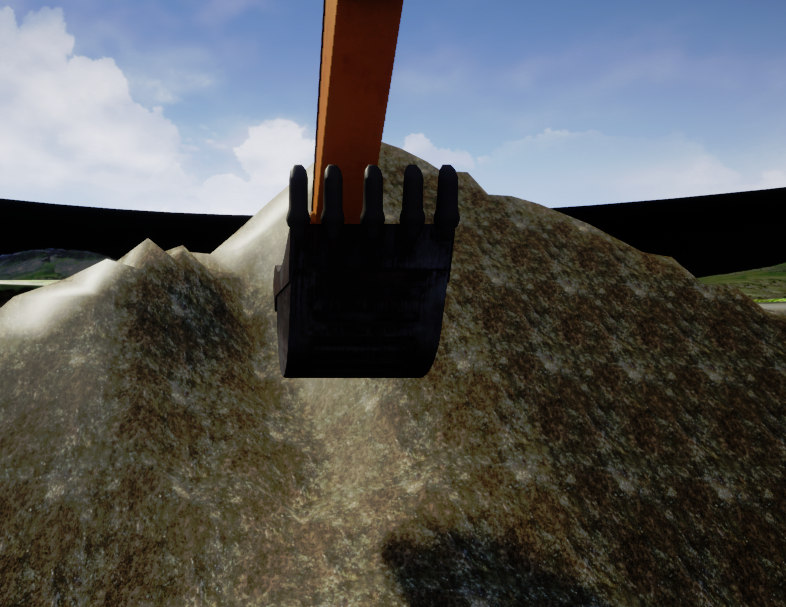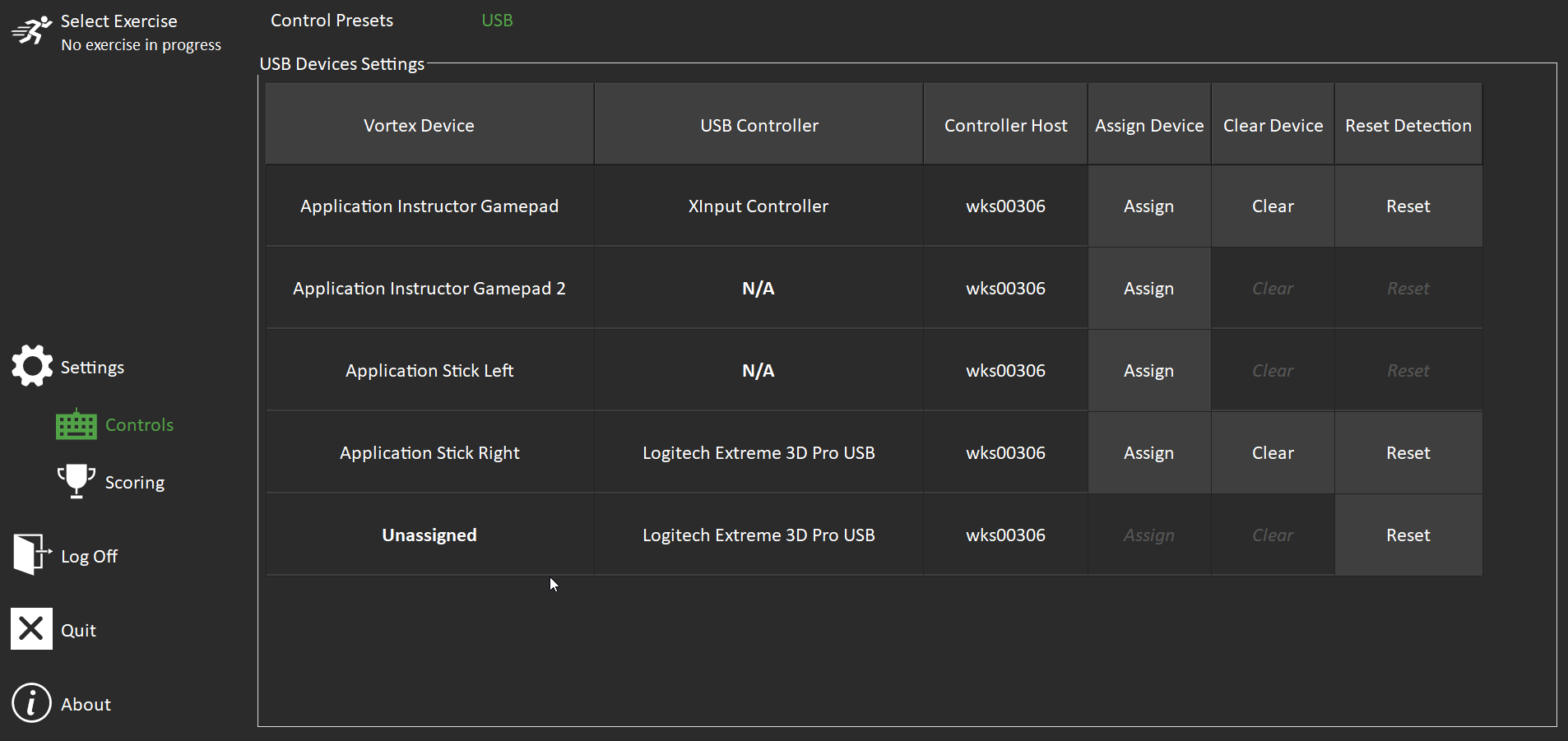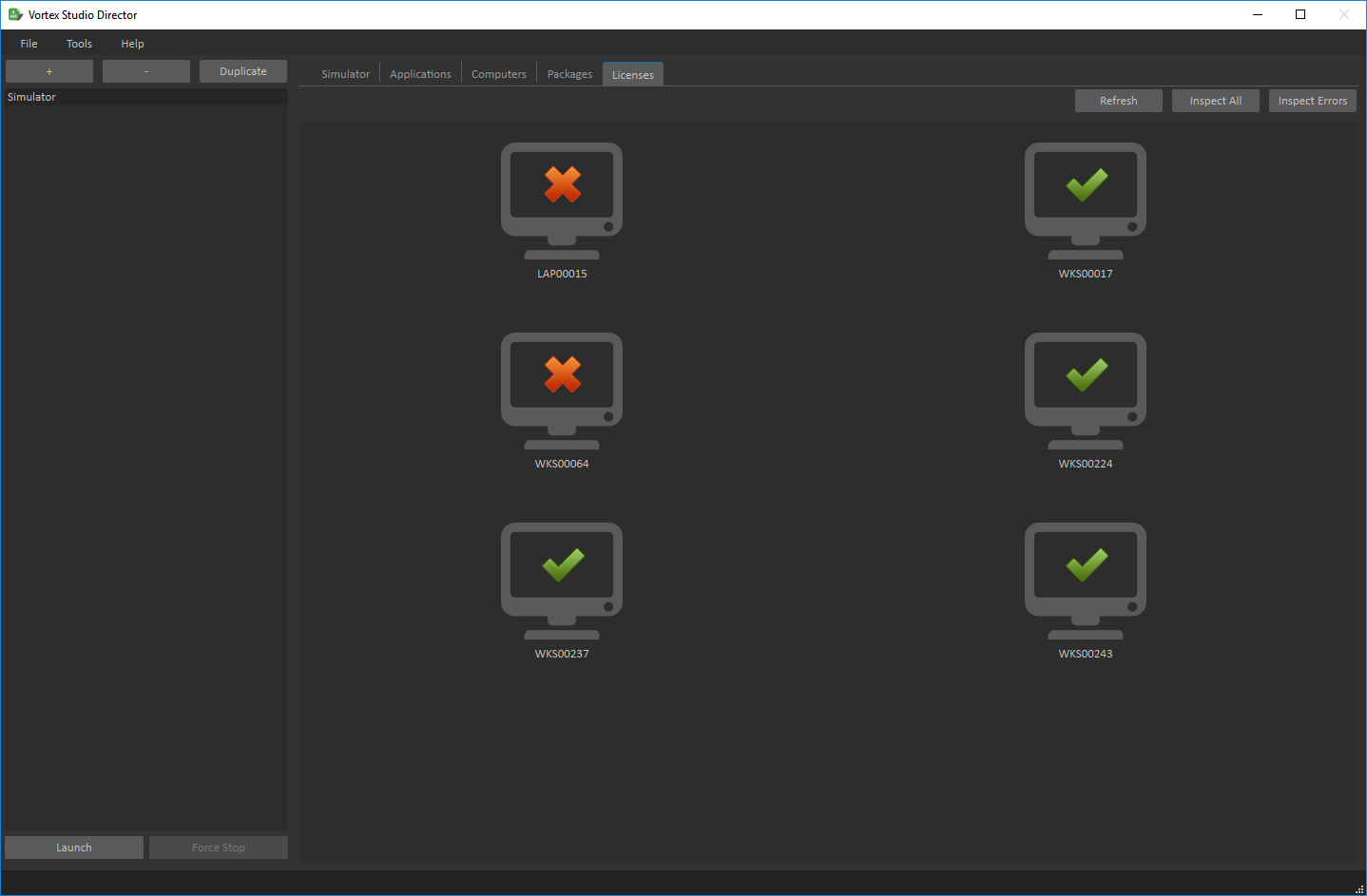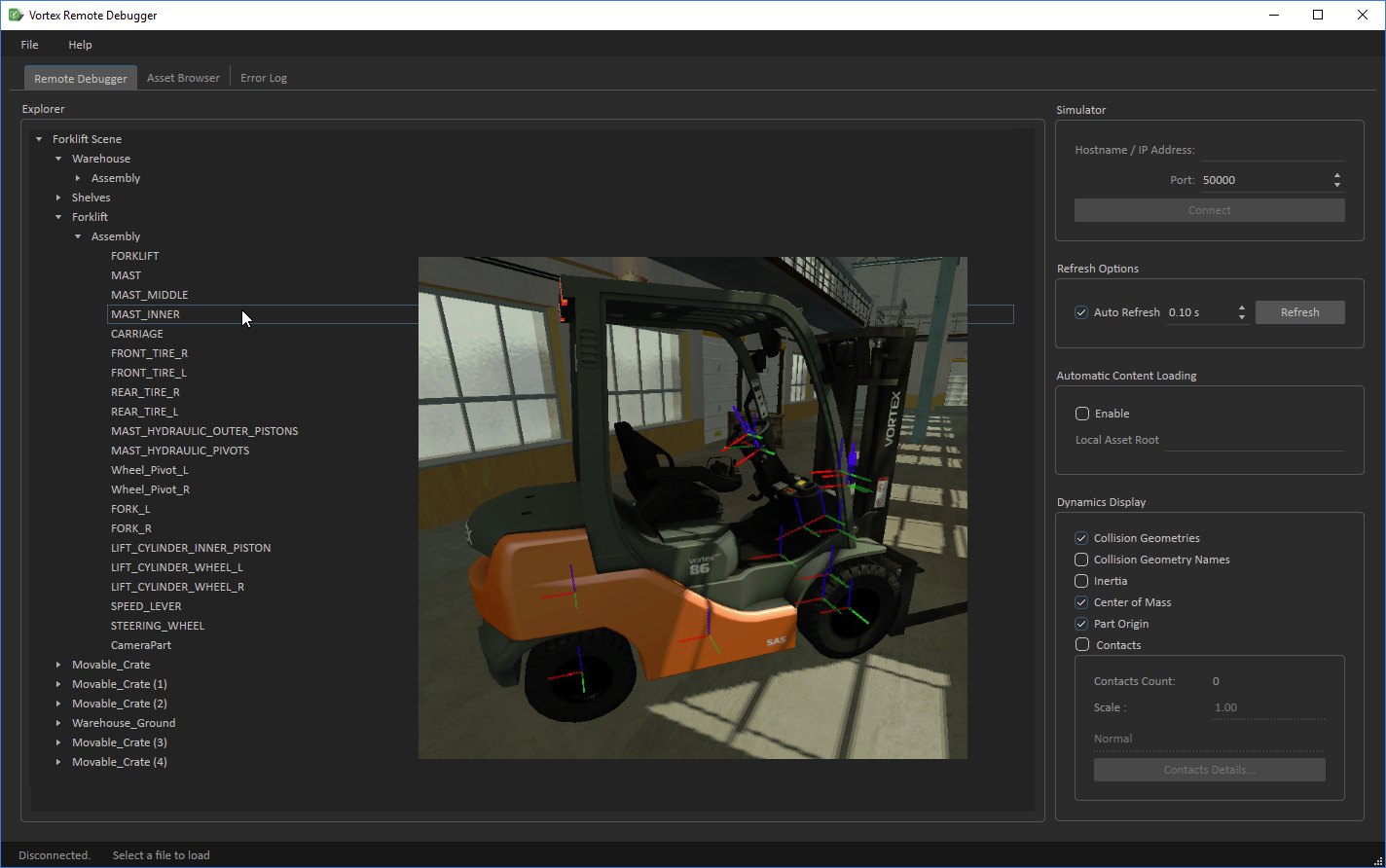Vortex Studio 2020a Release Notes
Overview
This version of Vortex Studio, CM Labs' powerful simulation creation and deployment suite is packed with innovative features that greatly expand its functionality. Several optimizations and tools allow to take advantage of existing hardware and reduce costs.
The Unreal integration now supports Vortex Studio earthworks system. This feature opens up the possibility of extending the type of simulation projects to include earth moving equipment like excavator, dozer and grader.
Also available in 2020 is a more flexible product offering that will facilitate the purchase of additional products for prototype simulators and commercial distribution. Additionally, the licensing of simulator is now done in a one-step operation on every computer.
Vortex Studio Create
Colorized Collision Geometries
Parts are now individually colorized based on their geometries, so you can easily preview and select them in complex assemblies.
Mechanical engineers will be able to design, inspect and modify their mechanisms more efficiently.
Depth Sensor Tech Preview
The Depth Sensor tech preview extension allows you to position and orient a sensor in the world and see the distance of each sensor sample as an arbitrary grayscale value in a picture and picture.
The sensor values can also be read back in Python or via VortexIntegration to enable users with further integration.
Earthworks System support in Epic Unreal integration
Any diggable or deformable terrain created in Vortex Studio can be used in the Unreal Editor and in a packaged Unreal game, with the same degree of fidelity you have come to expect from Vortex Studio's physics soil simulation.
You can include digging accessories, like bucket or blade, to simulate construction equipment, or bring enhanced realism to any vehicle interacting with soft soils.
Vortex Studio Activate
Vortex Studio 2020a makes it easier to design and integrate a complete simulator, thanks to improved tools and extended hardware support.
Improved USB device support
Automatic detection and USB port assignment simplify the integration of a broad range of off-the-shelf devices supporting Windows DirectInput protocol.
You can reduce the overall cost of a simulator by providing the end user of your simulator with easy to use devices such as steering wheels with force feedback and joysticks.
Distributed license diagnostic and activation
The Vortex License Manager application can now detect simulators on the network and report the status of their licenses in a dedicated view, making it easy to diagnose and troubleshoot.
Additionally, the Vortex Activate (5 nodes) package can be enabled from a single computer to automatically license all the nodes of your prototype simulator.
Vortex Director does not require any license anymore since it is now used as the main application for installation and update of distributed simulators.
Remote Debugger
The remote debugger connectivity to deployed simulators has been improved with more parameters to improve the ease of use for integrator and mechanical engineers.
Synchronized Multi Monitors Rendering
Several synchronization issues affecting the graphical rendering in multi-machines or multi-monitors have been addressed in Vortex Studio 2020a.
The immediate benefit is a visually more fluid simulation, especially with complex scenes. Rotating point of view, like the operator in the cabin of some construction equipment, were particularly affected by this problem. Operators driving equipment for long period of time will experience less fatigue while enjoying a more immersive experience.
Expanding your simulators
Two types of licenses are used on the computers of your simulators:
- Activate licenses are renewed each year, and can be used on a license server. This facilitates internal testing and allows for greater hardware flexibility (the license is not tied to a specific computer).
- Simulator Product licenses are used on the simulator sold to your customers. This type of license is permanent and cannot be transferred to another computer. This ensures perpetual operation of a commercial simulator.
Both licenses enable the exact same features, allowing your team and your customers to use all the Vortex Studio features on your simulators.
Licenses for additional nodes can be purchased anytime, as required. Contact your Sales account manager for more details.
System Requirements
Supported Platforms
Vortex Studio 2020a runs on the following platforms:
- Microsoft Windows 10 (x64) v. 1909
- Linux (Ubuntu 14 LTS, Centos 7) with gcc 4.8.5
Hardware Requirements
| Minimum Configuration | Recommended Configuration |
|---|---|
|
|
Any computer running Vortex Studio Create or Activate must support AVX2 instructions set
Supported Graphics Cards
Vortex Studio 2020a has been extensively tested with NVIDIA GeForce graphics cards.
- GTX 1070 and RTX 2070 cards have been explicitly tested for high performance rendering with 441.87 WHQL driver.
- GTX 970 and GTX 1070 are tested with driver 440.97.
Other GTX and RTX graphic cards listed in the NVIDIA release notes of the 441.87 driver should work with Vortex Studio, however some performance or rendering degradation might occur.
- RTX 2080
- GTX 1050, 1060, 1080
- GTX 950, 960, 970, 980
- GTX 750, 760, 770, 780
- Equivalent Notebook GPUs
Vortex Studio Create 2020a has been extensively tested with NVIDIA Quadro graphics cards.
- NVIDIA Quadro P5000 has been certified with driver 441.12
All other Quadro graphic cards listed in the NVIDIA release notes of the 441.12 driver should work with Vortex Studio, however some performance or rendering degradation might occur.
Vortex Studio 2020a does not officially support the AMD and Intel graphics cards, but may run (with visual artifacts) on some of them.
On computers equipped with multiple graphics cards (e.g., laptops with both integrated Intel card and dedicated NVIDIA graphics card), the default configuration of these systems is to auto-select the card to run the application, which might prevent Vortex Studio from running properly. In the NVIDIA Control Panel, select Manage 3D Settings and change the Preferred graphics processor to High-performance NVIDIA processor.
Some monitors have factory refresh rates set to high frequencies, i.e. 144Hz. Vortex applications will process the graphical information at 60 Hz by default, which can lead to visual artifacts. Please set the monitor refresh rate so it matches the Vortex simulation rate.
Windows Remote Desktop is not supported by Vortex Studio, we recommend using another remoting application that uses the remote graphics card for rendering, e.g. VNC.
Supported VR Hardware
Vortex Studio 2020a supports the following VR hardware via the OpenVR protocol:
- HTC Vive
- HTC Vive Pro
- Vive tracker
A Steam account is needed to configure and use the VR hardware in a Windows 10 environment. Your graphics card must also meet minimal requirements for VR performances.
Mongo DB
Mongo DB is the database engine used in Vortex Activate.
The version supported is Mongo DB 4.2. Version 2.6.4 is also supported (legacy systems).
Python
Python 2.7.13 is supported. The corresponding Anaconda distribution 4.3.0.1 allows for an easy integration of Vortex on various platforms.
Supported Compiler
Vortex Studio 2020a supports Microsoft Visual Studio 2015 (VC14) and above.
Simulink/MATLAB
Simulink/MATLAB 2015 and above, with real-time UDP protocol, are supported.
Licensing
Vortex uses RLM by Reprise Software™ for licensing.
Altair Partner Alliance (APA) Licensing
Vortex Studio Activate is not included in the Altair APA licensing support.
3D Support File Types
The following 3D model file types can be imported into Vortex Studio Create 2020a.
- .cive, .dae, .fbx, .flt, .ive, .obj
- .osg2, .osga, .osgb, .osgs, .osgt, .osgx, .shp
The following CAD file types can be imported into Vortex Studio 2020a with the purchase of the CAD Importer add-on.
The CAD Importer add-on is a paid add-on. Contact your CM Labs representative for more information.
- .step, .3dxml, .stl, .catproduct, .stp, .catpart, .vrml, .cgr, .wrl, .jt, .sldasm, .sldprt
Compatibility Notice
We recommend that you back up your assets before migrating to the latest version. If saved, it will not be possible to open them again in their original version. Assets include any files created with the Vortex Editor, Vortex Director or programmatically with the Vortex SDK, including: code, extensions, parts, assemblies, mechanisms, galleries, scenes, setup files, simulator files and any other proprietary Vortex file.
The following table describes the Vortex Studio 2020a compatibility
Vortex 5.x | Vortex 6.0 through 6.6 | Vortex 6.7 & 6.8 | Vortex Studio (2017 to 2019c) | |
Assets | No conversion | Some elements can be converted | Conversion using Vortex Studio 2018a | Compatible |
Custom SDK Extension | No conversion | Some elements can be converted | Conversion using Vortex Studio 2018a | Compatible |
Maintenance and Support | End of Life | Maintenance and Support Not Available | Maintenance Not Available | Compatible |
Note | Please contact CM Labs Inc. to devise a transition plan | |||
From any version of Vortex Studio (from 2017 up to current version)
Files from these versions can be used in the newest release. We recommend that you use the "Save All Child Documents" feature to ensure that all components are properly saved.
Between any Vortex version
Record-and-Playback as well as Key frame files created with previous versions may not work with Vortex Studio 2020a.
From any version of Vortex Studio Academic
Note that content saved in Vortex Studio Academic cannot be opened with commercial Vortex Studio licenses such as Create or Activate. Academic can open and run content created with other licenses, however.
End-of-life Notice
Older Vortex versions
To import assets created before Vortex Studio 2017a, please convert them with a supported version of Vortex first. Note that Vortex Studio 2018a was the last version to directly support files created with Vortex 6.7 and 6.8.
Since Vortex 6.5
Vortex 6.5 was the last release with dedicated x86 binaries and installers.
Since Vortex 6.3
VxVehicle and VxCable are no longer supported. If you have been using these APIs, please convert your assets using Vehicle Systems and Cable Systems instead.
Microsoft Visual Studio 2010
Vortex Studio fully supports Microsoft Visual Studio 2015 (VC14) and above. If you are still using VC10, please upgrade now to continue to benefit from the frequent Vortex Studio updates and new features.
Fixed Issues in Vortex Studio 2020a - 2020.3.0.68
Various improvements have been made and bugs and workflow issues have been fixed during the development of Vortex Studio 2020a:
| ID | Summary |
|---|---|
| VP-18772 | Expose Sound Engine Emitter gain as an input |
| VP-37097 | Crash when unloading a scenario using the monitor extension |
| VP-37162 | PartPropertiesAdapter extension does not support Restart functionality |
| VP-37187 | Crash when lasso is thrown around a buoy |
| VP-37302 | Vortex Editor crashes when using the unit widget |
| VP-37669 | It is no longer possible to create a CG from a graphics node at the part level |
| VP-37672 | Remote debugger - Loading content should inform user clearly that processing is "in process" |
| VP-37674 | Remote debugger- Automatic Content Loading is not automatically loading content |
| VP-37712 | Gyroscopic stabilization cannot be disabled |
| VP-37805 | UE4 Crashes when connecting with Remote Debugger |
| VP-38016 | Re-enabling VSync after disabling it at runtime doesn't work |
| VP-38041 | Crash in Unreal Editor when importing a graphics gallery with multiples nodes with the same name |
| VP-38257 | Losing ability to select objects in the Vortex Editor view screen |
| VP-38396 | Longitudinal Slip is always positive in tire models. Vehicle ABS has issues because of it. |
| VP-38409 | Scene-level snap to floor function crashes Vortex Editor |
| VP-38852 | Initial states of extensions fields are not updated through connections when using configurations |
| VP-38895 | Moving connections in Vortex Editor to a new container causes a duplicate of the connections |
| VP-38896 | Graph view keeps jumping around when making connections in Vortex Editor |
Known Issues in Vortex Studio 2020a
| ID | Summary |
| VP-38892 | Some font and size combination in the HUD extension can display artifacts such as per character offset or misalignment |
Deprecations in Vortex Studio 2020a
n/a
Addendum 2020a Hot Fix 1 - 2020.3.0.83
| ID | Summary |
|---|---|
| VP-39165 | Console : Device Calibration window needs resizing when opened |
| VP-39222 | Console : QtPage to Texture extension crashes the Editor |
| VP-39274 | Console : Optimization to the Database loading speed |
| VP-39287 | Support Parasolid binary and text format as CAD Import |
| VP-39302 | Console : Database related pages are long to load with large data sets |
| VP-39329 | Issues with the embedded Vortex Setup VCREDIST version checks |
Addendum 2020a Hot Fix 2 - 2020.3.0.120
| ID | Summary |
|---|---|
| VP-39353 | Vortex Editor - The Viewport grid is not visible if an object is saved with a non-standard Viewport camera |
| VP-39354 | Vortex Editor - The Viewport camera that is saved on first object save cannot be overwritten |
| VP-39356 | Vortex Editor - Mechanism flies away when rotating with multiple mechanisms selected |
| VP-39373 | Publish QtCharts in Vortex bin folder |
| VP-39384 | Unreal Import crashes when textures don't have width/height with a power of 2 |
| VP-39392 | Vortex Editor - Duplicating mechanism configurations cause the editor to crash |
| VP-39428 | Expose safety parameters of the motion platform module |
| VP-39475 | Allow generation of multiple Student Database session reports |
| VP-39612 | Expose the application cycle time in python scripting |
| VP-39618 | Vortex Editor - Crash when changing viewport configuration |
| VP-39631 | Add cm to VxPhysicalDimension |
| VP-39632 | OPC Signal Creation Tool - OPC variable names that have commas do not get imported with the exact same name |
| VP-39663 | OPC Signal Creation Tool - The "Force" property of signals remain False when exported or imported with the OPC Signal Creation Tool |
| VP-39668 | Vortex Editor - The eye in the Editor does not hide all accessories |
Addendum 2020a Hot Fix 3 - 2020.3.0.127
| ID | Summary |
|---|---|
| VP-39407 | Human hands disappear when changing actions |
| VP-39599 | Vortex Editor Viewport Configuration : Transform manipulator Stops Working After Switch to Different View Configuration |
Addendum 2020a Hot Fix 4 - 2020.3.0.158
| ID | Summary |
|---|---|
| VP-39722 | Vortex Editor - Hangs when switching between Editor tabs |
| VP-39748 | Image in Console::HeightProfileWidget in QT is not the correct size |
| VP-39765 | Vortex Editor - Cannot Reduce vertices and triangles in CAD importer |
Addendum 2020a Hot Fix 5 - 2020.3.0.166
| ID | Summary |
|---|---|
| VP-39790 | Tire Models - invalid ground deformation when hardening is used with tire pressure |
| VP-39852 | Console - Resume Button should not be displayed when endscreen or scenario failure is triggered |
| VP-39854 | Vortex SDK - Reintroduce VxPart::updateCollision |