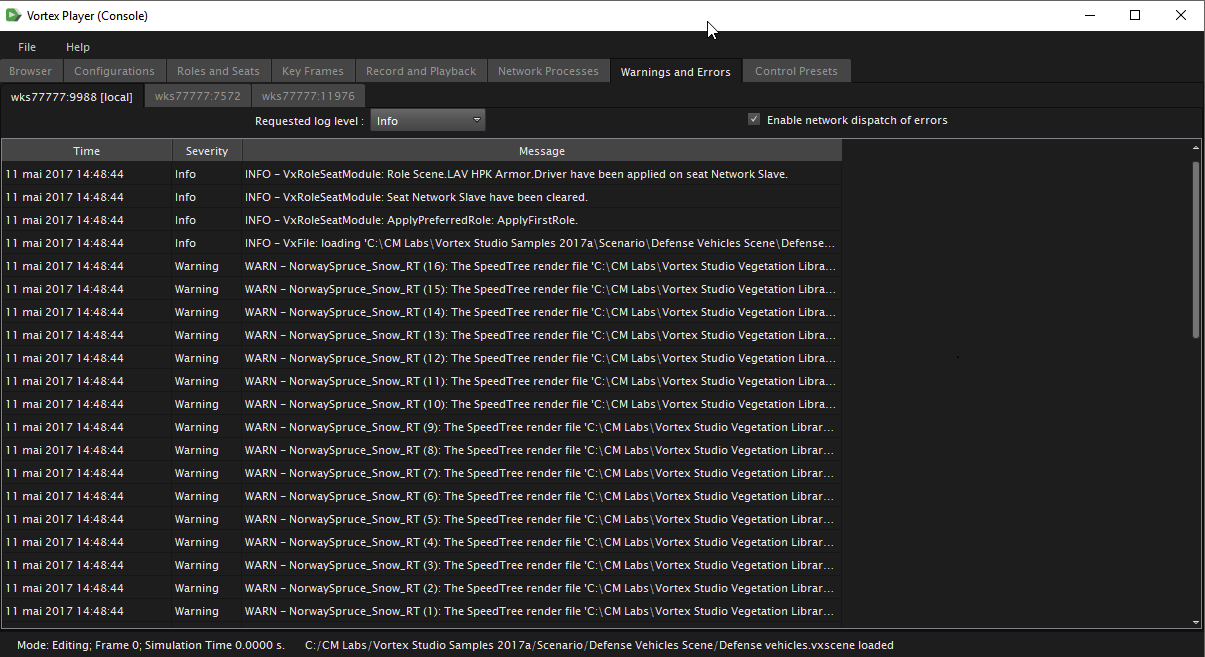The Warning and Errors Tab
In a distributed simulator, there is an error tab for every node. Each node is represented by its host name and process ID. The tag [local] indicates the process running this page.
The log level can be set per node to the following values, be severity:
- Off - nothing will be logged
- Fatal
- Error
- Warn
- Info
- Debug
- Trace
- All - everything will be logged
The log level corresponds to the threshold to which messages are displayed. For example, setting the level to Info will also display warnings and errors.
When the settings are at a lower severity (info or debug), there might be a lot of logging on multiple nodes. Each node broadcasts their log across the network. To limit the network traffic, broadcast of errors can be turned off on specific nodes by deselecting Enable network dispatch of errors. This means that node's tab will no longer be updated until the checkbox is selected again.
Reviewing warning and errors can help improve the efficiency and resolve issues where the simulation fails to load.