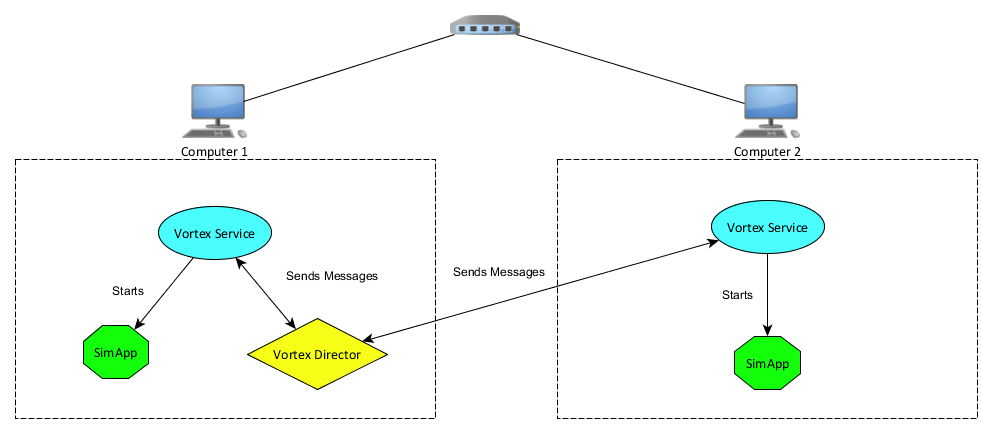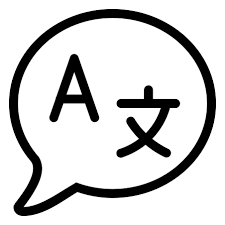System Integrator Guide
A Vortex simulator is composed of applications (SimApp) running on different computers and communicating together through a common network channel.
Each SimApp runs a node of the simulation, e.g., the dynamics engine (solver), the operator console (user interface), or a rendering window (graphics engine). Each node is therefore associated to a process; several processes can run on the same computer.
For example, the Vortex Studio Player local simulator runs the three SimApps on the same local machine.
The setup document defines the nodes of the simulator, and the simulator file defines all running applications and their machines.
On each computer, a Vortex Service runs whose responsibility it is to start and monitor SimApps.
The Director communicates with each Vortex Service to configure and monitor the started applications.
CANopen Controls User Guide
This section offers information about deploying and validating an application that uses the 3rd party libraryESACANopenPRO.dll.Deployment User Guide
Understand how to install Vortex Studio and its addons.Displays and Viewpoints
This section provides use case examples of displays and viewpoints in order to familiarize the user with how to set up these elements in their own configurations.Head-mounted Display
Vortex® Studio supports head-mounted display (HMD) devices in order to run simulations with virtual reality (VR) headsets.Simulator Setup User Guide
A setup document (VXC extension) allows you to set up or configure a Vortex application without doing it all manually in code.Tandem Simulators
A tandem is a simulator set up to support multiple trainees in the same exercise.Translating a Simulator into a New Language
You can translate your simulator into a new language by adding a language for the multi-language Vortex Console application.
USB Devices User Guide
Vortex® Studio supports multiples types of devices, as long as the proper modules are in the application setup.Using the Keyboard in a Simulator
The Keyboard extension can be used when a more typical control device, such as a game pad, is unavailable.
Using the Windows Keyboard Module in a Simulator
The Windows Keyboard Module together with the Windows Keyboard extension can be used when a more typical control device, such as a gamepad, is unavailable. The module use the standard Windows API, so it doen't need the application to have a Graphic Module and can also be used with the Unity integration.