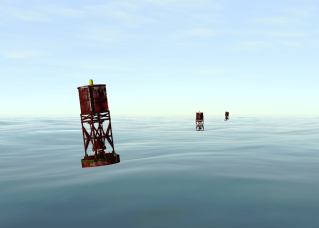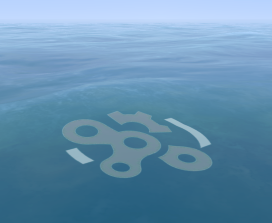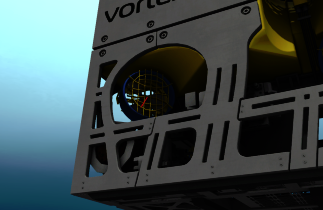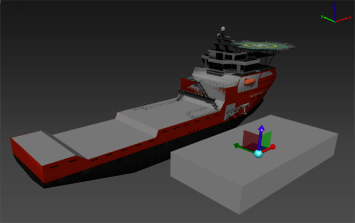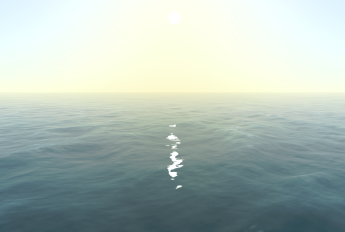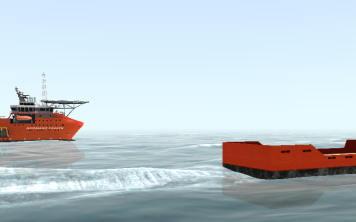/
Vortex Marine
Vortex Marine
The Vortex Marine extension provides a hydrodynamic solution for surface ocean simulation that integrates both dynamics and visual (graphics).
You can use this extension to simulate many marine scenarios, such as:
- An ROV connected to a TMS (Tether Management System) and a Ship
- A Ship with a crane mounted for transfer of materials
- The recovery of a floating Vessel
The following objects are available as part of the Marine extensions.
Adding a Buoy
In marine scenarios, you might want to add invisible buoy markers used to retrieve water height displacement.Adding a Decal Controller
In marine scenarios, you can add a texture that is rendered on top of the ocean mesh.Adding a Hull Wake
The Wake Effect extension is used to create a hull wake wave on the ocean.Adding a Propeller Effect
In marine scenarios, you can add a propeller backwash effect.Adding a Splash Controller
In marine scenarios, you can add a controller that drives multiple decals to simulate a splash effect.Adding a Thruster
In marine scenarios, you can add a thruster to drive marine vehicles, converting propeller rotation motion into thrust force in newtons (N).Adding an Imposter
Learn how to clip the water plane, to prevent it from filling the inside of a ship with water.Adding an Ocean Object
In Vortex® Studio Editor, you can add an ocean to your scene which contains the dynamics and graphical extensions.Adding an Ocean Wake
Learn how to add a disturbed water pattern behind ships. (Mechanism only)