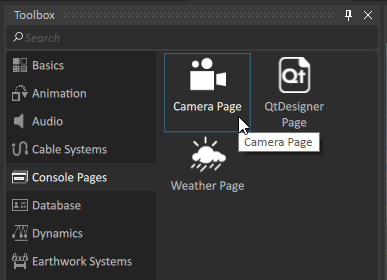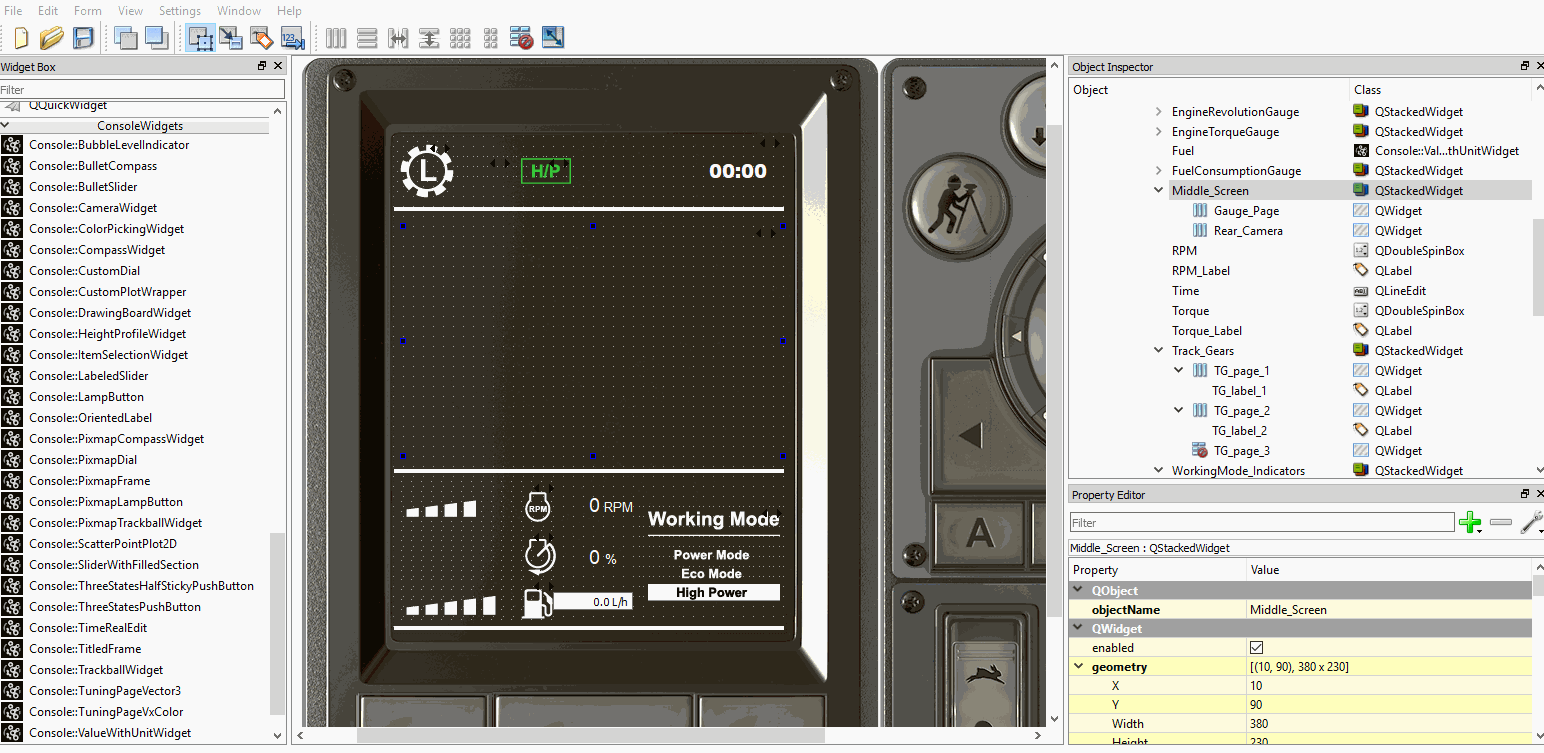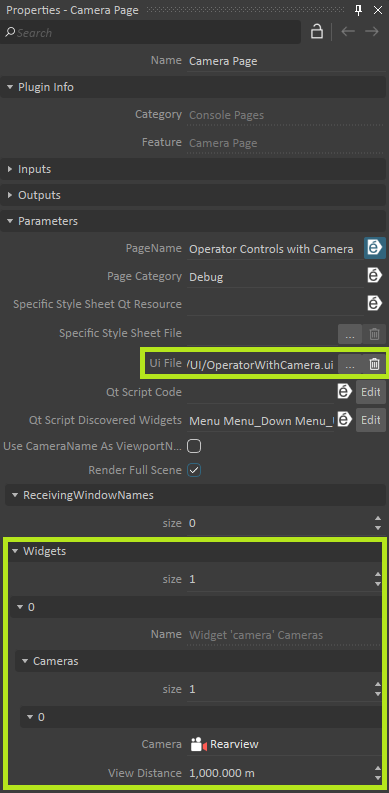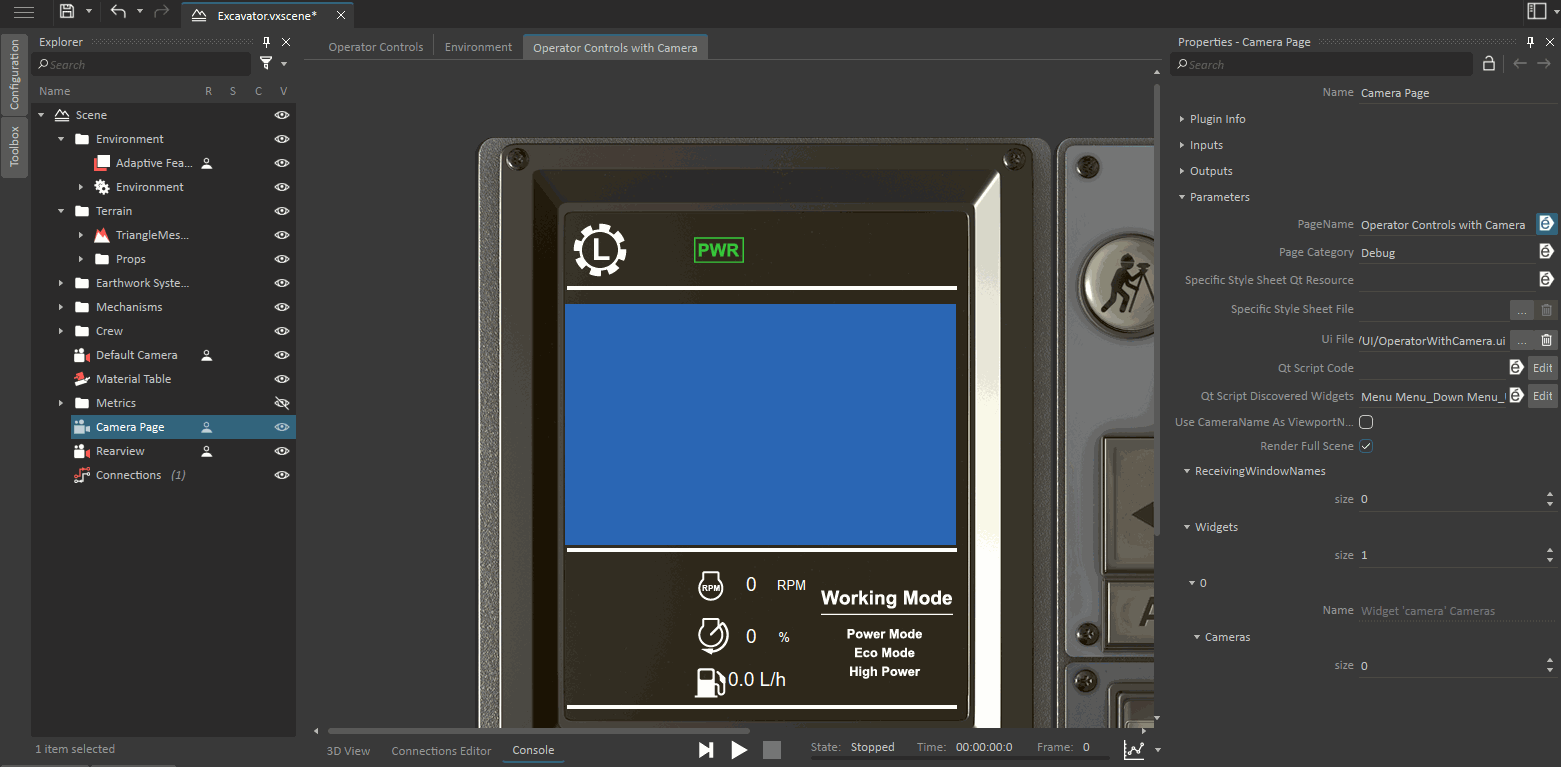/
Using Camera Page
Using Camera Page
What is the Camera Page?
The Camera Page extension makes it possible to display a number of 3D views inside a Vortex user interface page.
This extension has many similarities with the standard QtDesigner Page.
How to set it up
- Open a scene or mechanism document in the Vortex Editor.
- Add the extension from the Toolbox. You can find it as Camera Page, under the Console Pages category.
- You need to specify a Qt .ui file in the UI File parameter of the extension. This file will define the content of your Camera Page. To include a 3D view inside it, you need to add at least one Camera Widget from the Console Widgets.
This is done through the Qt Designer application. See below: - The Camera Widget has a rearView property. When enabled, the camera's view will be flipped horizontally to simulate a rearview mirror.
- Once the UI file has been set, the widget(s) on your page will be found by the extension and added as parameter(s). The Camera Page will also be added to the Console tab.
- For each desired widget, set the number of cameras with the Size parameter. For each camera, a reference to a Camera extension must be set. The View Distance can also be set here.
- After setting a reference to a Camera, the view from the camera will be visible through the Console Page in the Editor.
- Make sure to keep the Render Full Scene parameter enabled in order to display the camera's view properly.