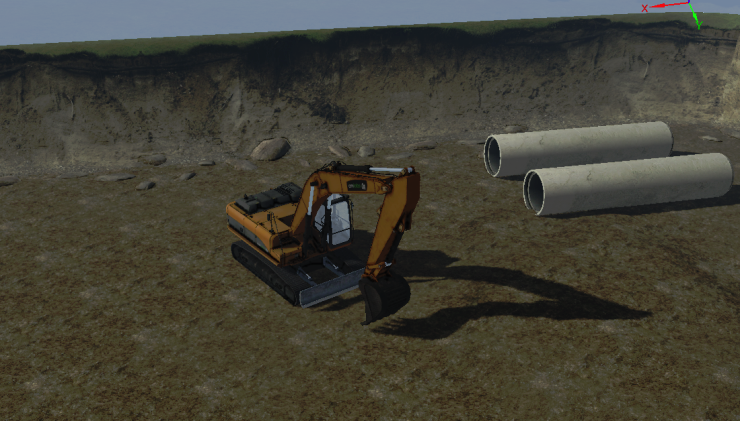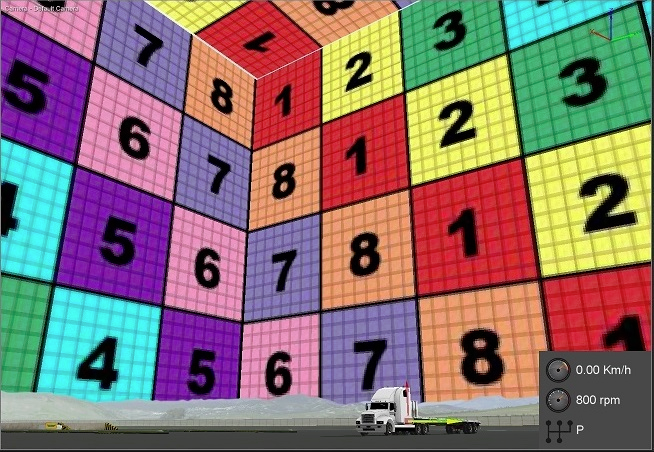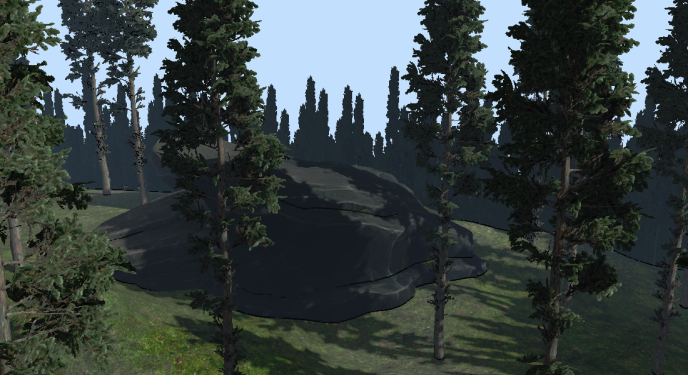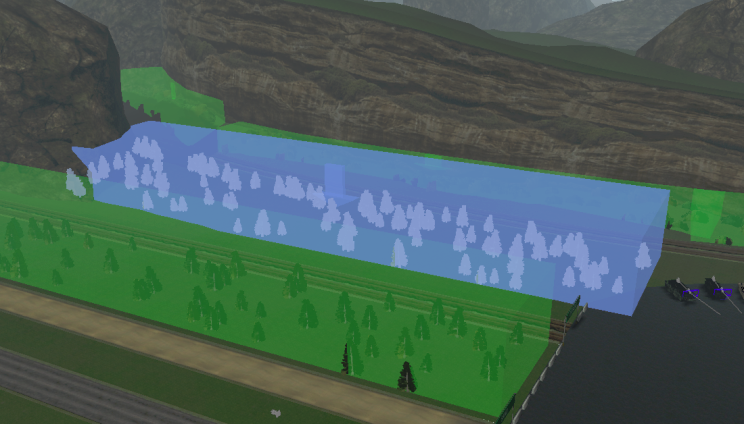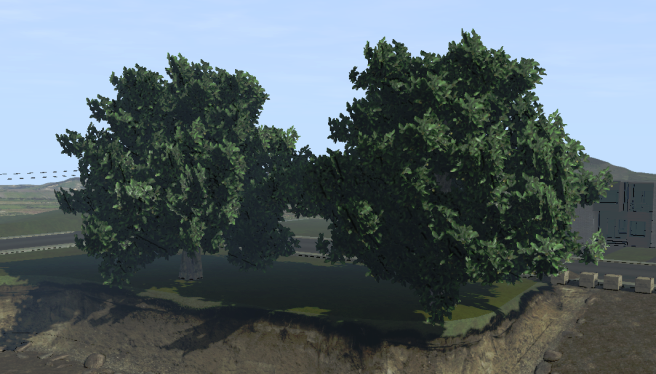Environment

In order to immerse the user in a scene, a number of environmental embellishments are available in Vortex® Studio Editor. This section presents some of the ways you can improve your scenes and mechanisms by adding audio and real-world elements.
Adaptive Feature Controller
The Adaptive Feature Controller allows you to precisely adjust the shadow production, as well as the quality of mirrors, monitors and ocean reflections in a simulation.Cameras
Cameras are the devices that renders the scene to the display.Fog
The Fog extension allows you to add realistic fog effects to your scene or mechanism.Lighting
Lighting effects are intended for you to add realism to scenes and models to more closely resemble their real world counterparts.Shadows
Add shadows to your simulation for a more graphically immersive world.
Sky
Customize the look of the sky in your simulation.Sound
You can add sounds to a scene or mechanism to provide audio realism to the simulation.Terrain
A terrain is available only at the scene level and represents the land relief (physical geography) on which rigid bodies can interact.Vegetation Field
A vegetation field allows you to add elements like rocks, foliage, trees and grass to your scene.Vegetation Library
The Vegetation Library feature allows you to add realistic trees, plants and wind to your scene or mechanism., multiple selections available,