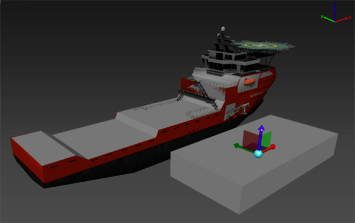/
Adding an Imposter
Adding an Imposter
Learn how to clip the water plane, to prevent it from filling the inside of a ship with water.
The Ocean feature in Vortex® generates an infinite plane. This plane is usually at zero meters of altitude and cuts through any geometry that crosses the surface. In the case of a ship, water is thus seen inside the hold areas. A way to clip this water plane is to create an imposter, which is a solid added at the mechanism level. The goal is to fit this solid by scaling and resizing its dimension to fill the interior of the ship as closely as possible. The image above demonstrates the imposter cube after being resized to model the interior of the ship, but before being moved in place.
To add an imposter mechanism:
- Select Marine in the Toolbox.
- Double-click Imposter.
- In its Properties panel, edit the name of the imposter.
- Enter the desired input values to resize and move the imposter.